
Onion Comedy Club
A downloadable game for Windows, macOS, and Linux
FR | Suupa l’oignon est la jeune étoile montante du stand-up. Elle a déjà rempli des tas de scènes partout en France, mais aurait-elle sous-estimée le public de Montpellier ?
Choisissez la meilleure blague parmi vos trois idées pour faire rire un maximum de spectateur, et soyez toujours sous la lumière du projecteur !
Utilisez la souris pour sélectionner une blague, et utilisez Q, D ou les flèches directionnelles pour vous déplacer de gauche à droite sur la scène.
EN | Suupa the Onion is a young rising star of stand-up, she has already filled lots of stages all over France, but would she have underestimated the audience in Montpellier?
Choose the best joke from your three ideas to make as many spectators laugh as possible, and always be in the spotlight!
Use the mouse to select a joke, and use A, D or the arrows to move left to right on the stage.
Made by "Iridescence"
Game Design and Story
· Thibault Blanché
· Bastien Warin
Art and Character Design
· Edwige Boivin
Programming
· Eric Gadbin
· Tom Guillen
· Emma Rouzaud
· Thomas Warin
Sound Design and Music
· Charles Ulldemolins
...And you, the player :)
| Status | Released |
| Platforms | Windows, macOS, Linux |
| Release date | Jan 28, 2024 |
| Authors | Mouton Au Soja - Bastien Warin, Emma Rouzaud, Eric Gadbin, Edwige Boivin, Thomas Warin, Dellmo |
| Made with | Godot |
| Average session | A few minutes |
| Languages | English |
| Inputs | Keyboard, Mouse, Touchscreen |
| Accessibility | Color-blind friendly |
Download
Install instructions
FR | Pour Windows :
Après le téléchargement, double-cliquez sur l’exécutable et une fenêtre d'avertissement apparaitra (pas de panique c'est normal).
Vous appuyez sur "Informations complémentaires" puis le bouton "Exécuter quand même" apparaitra et vous pourrez appuyez dessus pour lancer le jeu.
EN | For Windows :
After the download, double-click the .exe file and a warning window will appear (don't panic it's safe).
You can click on the underline text (possibly "more informations") then a new button will appear and you can click on this one to launch the game.
FR | Pour MacOS :
Après le téléchargement, double-cliquez sur le fichier pour le dé-zipper puis ouvrez ‘OCC.app’, une fenêtre d’avertissement va s’ouvrir (restez calme, tout est sous contrôle), faites OK.
Allez dans les paramètres de votre Mac, puis dans « Confidentialité et sécurité », descendez en bas de cette page, vous trouverez « L’utilisation de ‘OCC.app’ est bloquée car l’application provient d’un développeur non identifié. », cliquez sur « Ouvrir quand même » puis « Ouvrir ».
Voilà, vous pouvez jouer !
EN | For MacOS :
After the download, double-click on the .zip to unzip it, then open ‘OCC.app’, a warning window will appear (stay calm, everything is fine), click OK.
Go in your system preferences, then in « Privacy & Security », scroll down this page, you’ll find « ‘OCC.app’ was blocked from use because it is not from an identified developer. », click on « Open anyway » then « Open ».
There you go, you can play !


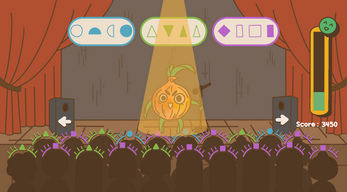
Leave a comment
Log in with itch.io to leave a comment.